
Need Technology Support?
We understand that sending a Chromebook home with students presents additional challenges for students and parents. The Catawba County Schools technology department will provide limited remote technical support throughout this time. If you have an issue, please look through the Tech FAQs below. If this does not assist, please use the link further down the page to go directly to our Technology Knowledge Base and Support page. Before attempting to contact us via the chat/email function of that remote support site, we ask that you search the Knowledge Base first for any questions or issues you have. We are constantly updating this Knowledge Base to help our remote parents and students.
Please note, our ability to support technology for remote users may depend on several factors such as:
- The queue waiting for assistance from Technology Desktop Support Staff.
- The user's understanding and access to their home network.
- The user's understanding of district provided resources and applications.
Our technology staff will provide remote assistance and support. Our technology staff will not be available to go offsite to address home technology issues. Advice provided by our technology staff should be followed at your own risk. Catawba County Schools will not take responsibility for the operation, maintenance or support of personal networks and personal devices.
Questions concerning the use of specific applications and resources assigned by teachers should be directed back to the teacher or staff member who assigned the work.
Catawba County School staff should still go through the proper channels to have work orders submitted through their media coordinator or designated technology support staff member at their school.
TECH FAQS
- WHAT SHOULD I DO IF I'M HAVING TROUBLE WITH MY CHROMEBOOK?
- WHAT SHOULD I DO IF I DON'T HAVE INTERNET AT HOME?
- HOW DO I LOG INTO MY STUDENT EMAIL?
- I NEED HELP WITH LOGGING IN, CHECKING GMAIL, GOOGLE CLASSROOM, GOOGLE MEET, CANVAS, EXTENSIONS, AND MORE.
WHAT SHOULD I DO IF I'M HAVING TROUBLE WITH MY CHROMEBOOK?
WHAT SHOULD I DO IF I DON'T HAVE INTERNET AT HOME?
HOW DO I LOG INTO MY STUDENT EMAIL?
I NEED HELP WITH LOGGING IN, CHECKING GMAIL, GOOGLE CLASSROOM, GOOGLE MEET, CANVAS, EXTENSIONS, AND MORE.
Technology Knowledge Base and Remote Support
When accessing our Technology Knowledge Base and Remote Support site you will have access to chat/email our technology support team as shown below. In order to reduce everyone's wait time, we ask that you please search for your issue first to see if you are able to find a resolution before chatting/emailing support.
How the Chat Bot Works
Step 1:
Click the Chat Bot
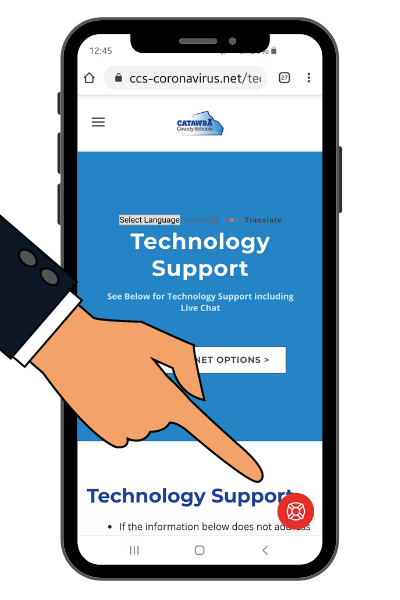
Click on the red life preserver chat icon that floats at the bottom of your screen.
Step 2:
Search for your issue
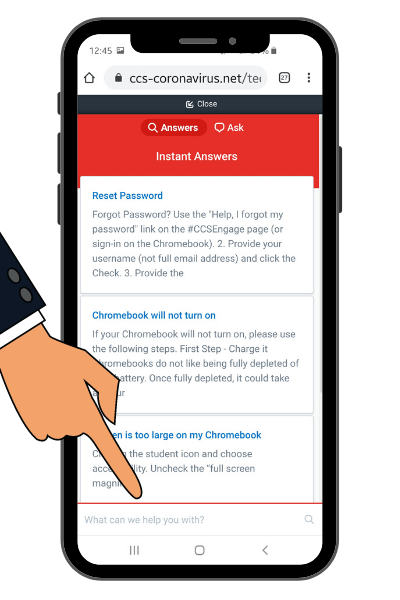
The answers to many issues are listed in "Instant Answers". You can also search for your issue at the bottom of your screen
Step 3:
Click "Chat'
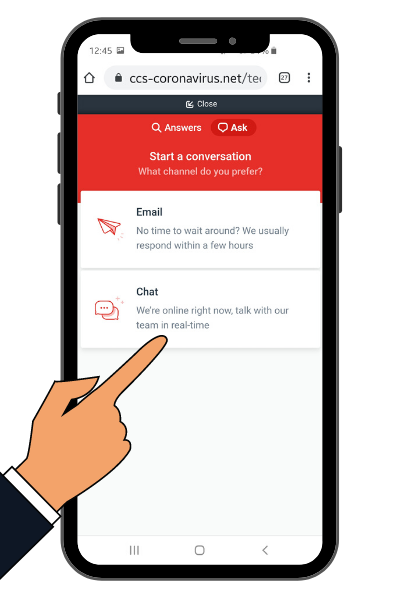
If you don't find your answer, please click "Chat" to start talking with one of our team members directly.
Step 4:
Chat with Us
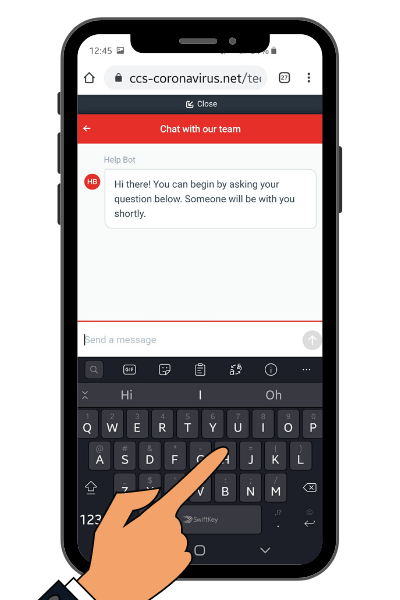
Let us know how we can help. If you need to bring us your Chromebook to be fixed, we will let you know the process during our chat.
